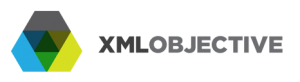Create an OAI structure using XML
How Could You Create an OAI structure using XML?
Step 1: Naming the format
The new metadata needs a name, so we could call it wk_dc. You can call it as you wish, but it is better to choose a representative name.
Step 2: creating the namespace
A new namespace for the new wk_dc structure is needed. You will be able to mix DC elements with the newly introduced data.
Namespaces are declared just like the urls. You will need to find the roots by yourself.
We must tell you that using the PURL for the namespaces is a practice that is allowed by DCMI. However, it is not entirely necessary. Anyway, the both URL are the namespaces, and they must be strictly under your control if you want to ensure the uniqueness and to prevent them from being used by somebody else.
Step 3: the scheme with the new terms
The next step in creating the XML scheme for the new term. This is made by writing an XSD2.
You must also use date stamps incorporated I the directory structure. This allows enriching the content without breaking the connection with the applications or any other thing connected with the old scheme.
The scheme for the new element defines a new tag called “equipment Used” that must be added to the group. Moreover, it defines a new type of data called „wpterms:elementContainer”.
Step 4: the scheme of the container
The next step is creating a container scheme for the wk_dc format.
The XSD imports the scheme and defines an element in wk_dc.
Step 5: Validation
If you want to validate the new scheme, you will have to create a few test records that include all the used elements. For easing the process, you will have to place the records in a temporary directory and you must also use readable content.
Now, the new records and the scheme can be validated with the XML validating instruments.
Step 6: Using Metadata Formats
The verb List Metadata Formats of OAI-PMH needs to be aware about the existence of the new format so the software would be modified (the source code or the configured files), so the program could work with the new sets of metadata. This is made by adding the new information to the List Metadata Formats requests.
<metadata Format>
<metadata>wk_dc</metadata>
<scheme>the URL of the scheme</schema>
<metadataNamespace>the URL of the Namespace</metadataNamespace>
</metadata Format>
Step 7: Other attributes
You will also need the wk_dc format to be accessible to the verbs:
- List Sets
- List Identifiers
- List Records
- Get Record
You will have to modify the answer of the deposit to those verbs. You will have to set a metadata prefix for the new format. The answers to the requests will return the records that are corresponding to the next formats considering the new scheme whenever the provider wants.
Step 8: testing-validating
Finally, you will have to use the Repository Explorer to test the new format. If you wan to do this, you will have to introduce the URL in the OAI interface of the deposit.