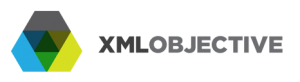Features
| XMLobjective Features |
XMLSchema Editor
Design, edit and validate XMLSchema documents
XML Document Editor
Design, edit and validate XML documents
XSLT Editor
Design, edit, validate and execute XSL transformations
XQuery Editor
Build and test XQuery code statements
Object Editor and CodeBuilder
Build integration classes for XML in C++, Java and RDBs (using JDBC/SQL)
XMLSchema Editor |
The XMLSchema Editor provides features to support the editing of XMLschemas visually, with wizards to assist the design of schema components.
Three views of the schema documents are available providing displays of the schema content in table, design and text form. An editable tree structure is also displayed. Menus and wizards assist in editing components, in addition to code-completion, validation and document generation.
Content View
Overview of Schema global components
Design View
Editable structure visualization of selected component
Code View
Editable display of source text, with syntax highlighting and code completion
Content Tree
Display of tree structure of schema, with schema-aware editing to add/change components
Schema Element Wizard
Edit namespaces and attributes of schema (root) element
Component Wizard
Powerful, schema-syntax-aware edit window, to generate/update element and type declarations
Compositor Wizard
Edit compositor content
Properties Wizard
Edit attributes for selected element
Facets Wizard
Edit constraining facets for simpleType declarations
Attributes Wizard
Add/Delete/Edit attribute declarations
XML Document Editor |
The XML Editor provides features to support the editing of XML documents visually, with schema-aware editing for conformance to an XMLSchema.
The document is presented in two views – the data view with data content, and the XML view of the document text. The document tree structure can be concurrently viewed in an editable tree display. Schema-aware menus and wizards assist in editing content, in addition to code-completion and validation.
Data View
Provide a content/data display synchronized with the xml tree structure displayed concurrently
Code View
Editable display of xml text, with additional features such as syntax highlighting and code-completion
Content Tree
Display of tree structure of xml document, with schema-aware editing to add/change element content
Properties Wizard
Edit attributes for selected element using the properties table
Data Editor
Edit the element TEXT content
Content Editor
Edit element content using displays of permitted elements, according to a referenced schema documents
XSLT Editor |
The XSLT Editor provides features to support the editing of XSLT documents visually, with context-aware editing for conformance to an XSLT syntax.
The document is presented in two views – the data view with data content (in table or list style), and the XML view of the document text. The document tree structure can be concurrently viewed in an editable tree display. XSL-aware menus and wizards assist in editing content, in addition to code-completion and validation.
XQuery Editor |
The XQuery Editor provides features to support the development and testing of XQuery code statements. This builds on the SAXON (8.4) XQuery Processor, and prodives an edit pane for the entry of XQuery statements, and a results pane to display the results of the executed XQuery code. Results can be viewed in HTML, or opened in a new XML editor session.
Object Editor and CodeBuilder |
The CodeBuilder module automatically generates the integration classes code in the target language of choice. Integration in C++, Java and RDBs (using JDBC and SQL) is supported on multiple platforms (Windows NT/2000, Linux, Sun SPARC and other Unix systems from IBM and HP).
XML document binding is generated from the schema constructs, guaranteeing conformance with the chosen XMLSchema.
The CodeBuilder is fully conformant to XMLSchema syntax, including inheritance/derived types, polymorphic xml document content (using xsi:type attribute), with mapping between XMLSchema datatypes and native language datatypes.
The generated integration classes provide an easy-to-use API to integrating XML in the target language. See the Generated Code page for more details on features of generated integration classes code.
Object Editor
Define integration classes from the components of an XMLschema
Types Editor
Define integration types classes from the type definitions of an XMLschema
Generated C++ Code
Generates the integration classes code in C++, supporting inheritance / derived types and polymorphic xml document content
Generated Java Code
Generates the integration classes code in Java, supporting inheritance / derived types and polymorphic xml document content
Generated RDB Code
Generates the integration classes code in SQL/JDBC, using the object classes in Java.
Generates all required table creation SQL scripts, and JDBC insert/update code to populate the xml document content.
XML Binding
Generated integration classes bind to XML document content using the DOM api. Binding code is generated from the xmlschema constructs, garuanteeing that generated xml instance documents are conformant to the schema.
Platforms Supported
Windows NT / 2000
Linux 8.1 or later
Sun SPARC, Solaris 8 or later
IBM AIX 5.1 or later
HP-UX 11i or later
XML Parser
Generated classes use the xerces xml parser to implement the DOM standard.