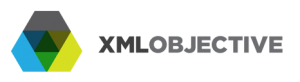What is a XML Sitemap?
The sitemaps are a method that can offer information to the Google search engine about your blog. In simple terms, a Sitemap is a list of articles or pages from your blog. Creating and sending a sitemap announces Google about the existence of your blog, including the URL addresses that won’t be discovered in the normal accessing process.
The address of the sitemap is: http://www.yourblog.extension/sitemap.xml.
The sitemaps are useful if:
- your blog has pages that are still not discovered by Google boot during the accessing process – for example, pages that have a complex AJAX and Flash content.
- Your blog is new and it has a few links (Google boot accesses the web following links from one page to another, so your blog must benefit from enough links if you want it discovered.
- Your blog has a huge archive with pages that are not linked one to another.
Notions:
The sitemap is created automatically when you are publishing a post. If you have a huge volume of information, the process of modification could last longer.
You can use the options to assign a special URL to refresh the sitemap. It is displayed if you are clicking the link “?” from the settings. The URL can also be used with a chronometer, so it will be refreshed automatically after a pre-established time. This method is preferred if you are posting too much, as the recreation of a sitemap could last longer.
The notification process will announce the search engines that the content was modified. Google, and MSN won’t need signing-in, but you will need an API key for Yahoo. A “ping” for the search engines will be generated, allowing them to read the blog again.
Limiting the number of posts. If the execution time is not respected, or the Sitemap creation process will use the resources at maximum, the number of blog posts could be limited. The Sitemap will be updated, and the new post will be displayed first.
Increasing the allowed memory. The process of sitemap creation can require more memory. The values are introduced in megabytes, for an average blog being 2 MB. If the problem persists, the memory can be increased gradually until it reaches 16 MB.
Increasing the allowed execution time. As the memory, the execution time is also limited. If the script is not completely executed, it can be set to a maximum value of 30 seconds or even 0 for unlimited time.
Including the XSLT display that makes the sitemap human–readable
Activate the standard MySQL more. The default mode for this plug-in implies a MySQL connection, separated for interrogating the information in an efficient way, so it will consume less memory. MySQL standard is the backup version if there are problems in establishing the default connection with the MySQL server.
Build the Sitemap in background. If you have a huge blog, you might suffer delays in editing, saving and deleting a post. In this case, the Sitemap generation process would be executed at the same time. By activating this option, a wp-cron would be activated, and the sitemap generation process will be executed a few seconds after deleting the post.